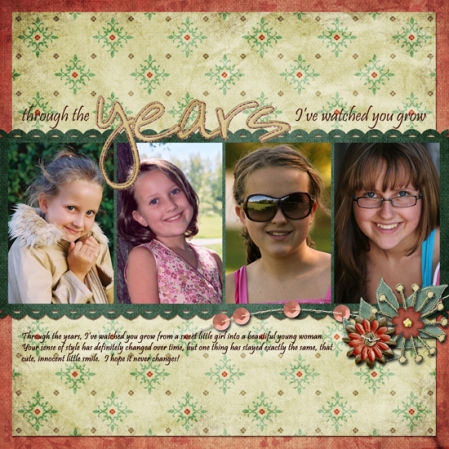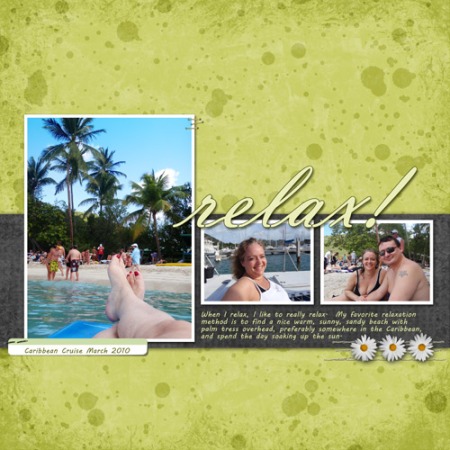I just finished teaching an introductory digital scrapbooking class in Calgary, and thoroughly enjoyed it! We created three pages during the class, which ran over two weeks, and by the end of the class, everyone was getting really creative and having fun with their pages. These are the pages I designed as the starting point for the students.
Archive for the ‘Layouts’ Category
Digital Scrapbooking Class in Calgary
March 23, 2010New Layout
January 5, 2010Seems like I hardly ever get time to just scrapbook anymore, but I finally managed to get this page finished up tonight, and I’m really happy with how it turned out. The photos are of myself and my two sisters, taken a couple months ago during a scrapbooking weekend in Banff. The layout uses Page in a Pinch 46 and Time for Family Mini Kit.

Dollar Deals and this week’s free template
September 24, 2009Here they are, your Dollar Deals for this week! Click on the preview to view in the store and pick them up for just $1 each!
Before I give you the link for your template freebie, I’d like to share a page I created using this week’s template as well as A Pretty Little Kit.

And now your freebie template for this week. [This template has been moved to my store.] Have a fabulous weekend!
Cat’s Meow – a new layout
September 22, 2009Just wanted to share a layout I did tonight using Page in a Pinch 36, papers from Falling Leaves and elements and alpha from A Pretty Little Kit. This page is all about our newest kitty, Bandit.

Do you use Facebook?
August 30, 2009I use Facebook a lot, to stay in touch with family and friends, and to record a little bit of my life so I can look back on it later. I was in the mood to scrapbook today, and thought I’d try something a little different. I used a few of my Facebook status updates over the past week for the journalling, and found photos to correspond with my updates.
If you’re in a rut for inspiration, why don’t you try it? You could use a single status as your title, or use a week or even a month’s worth of status updates to scrap a little slice of your life. You might not have a photo for every single status update, but that’s ok, just use what you have.
For my layout, I used Page in a Pinch #31 as it has several journalling strips which are perfect for this style of page.
Here’s my page, I’d love to see what you come up with!

Our Wedding Day – a new layout
August 10, 2009I don’t often get time to just scrap for myself, but every now and then I like to steal a few minutes, like I did this morning. Here’s a layout I created using Page in a Pinch 33 and A Pretty Little Kit.

Just had to share these layouts
May 25, 2009I ran across a couple more layouts using my Page in a Pinch templates that I just had to share!
Spring Days created by Karin using Page in a Pinch 19. For complete credits, click on the layout image. To see the rest of Karin’s layout gallery at DigiShop Talk, click here.

Blue Nose created by Ane using Page in a Pinch 15. For complete credits, click on the layout image. To see the rest of Ane’s gallery at DigiShop Talk, click here.

If you’ve created a layout using any of my products and would like to be featured on my blog, please drop me a line at nancy@redleafdigiscrapping.com. I’d love to hear from you!
Video Tutorial – Digital Stitching
April 22, 2009If you’ve downloaded or purchased any of my Page in a Pinch templates, you’ve probably noticed that many of them come with a stitching layer. If you have premade stitching that works, that’s great, but what if you don’t? This new video tutorial will teach you how to turn the stitching template layer into realistic looking stitching, in whatever color you need, using PhotoShop Elements. You can watch the YouTube version below, or click here to download a high resolution version.
I also wanted to share the page I made while recording this tutorial, starring our new kitten Bandit.

Credits: Page in a Pinch 18 by Red Leaf DigiScrapping, papers and elements from Pets on Parade Collaboration Kit from Scrapdish.